Editor's review
Form-filler for working with special forms created in Form Pilot Office.
Features: Form-filler is an editing software for filling out forms created in a special software. The Form Pilot Office is a software that will create all kinds of forms. The process is simple. You need to just open the form created in Form Pilot office. Fill in the text boxes that need to be filled and get the filled form printed out. You can also save the form and send it as attachments via email. How to create forms for filling out by your customers with free Filler Pilot is a simple process. Form Pilot Office allows you create forms and receive data from clients who complete these forms in the free Filler Pilot. Let us assume that a customer of your company is required to fill in a form, forward it to your company, and keep a copy for her/himself. Acrobat Reader alone would not do the job, since it does not allow a user to save the changes in the form. Form Pilot Office offers you a solution.
You can create documents in the form Pilot from several possible applications. Applications that produce documents in PDF, HTML, DOC, XLS, CDR, DWG, TXT formats can be sent to the Form Pilot Office virtual printer. The document will appear get created in the CFP format. You can save it this format or have the user fillable text fields added to the forms in the Forms Pilot editor and then save it. Users then will be able to fill in these forms through the Form filler application and send you the filled form back to you.
Overall: Need for yet another form filling with a special format does not make much sense.


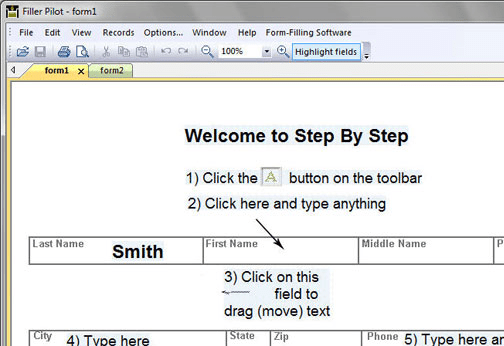
User comments